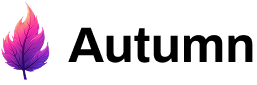Attach Product
Enables a product and handles a payment if the customer’s card is already on file.
Authorizations
Use your Autumn Secret Key as the Bearer token.
Body
Your unique identifier for the customer
Product ID, set when creating the product in the Autumn dashboard
List of product IDs to attach to the customer in the same subscription or transaction
URL to redirect to after the purchase is successful
Pass in quantities for prepaid features.
An Autumn promo_code or reward_id to apply at checkout.
Always return a Stripe Checkout URL, even if the customer's card is already on file.
Additional customer properties. These will be used if the customer's properties are not already set.
Additional metadata to pass onto Stripe.
Additional parameters to pass onto Stripe when creating the checkout session.