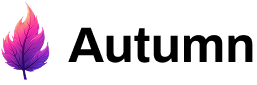Product setup
There are two ways you can handle entities depending on your use case.- Entity product items: this is the simplest way of handling entities, and keeps everything under 1 subscription.
- Attaching a product to an entity: if an entity can have its own subscription tiers, then you can attach a product directly at the entity level by passing the entity ID into an attach function. Each will be under its own subscription in Stripe with the billing cycles synced.
ExampleMax has a team product, where each seat under the team gets access to 30 meeting note summaries per month. Since his seats all cost the same and get access to the same features, he can create a product with entity items.Jamie’s also has a team product, but each user can either be under a Free tier or a Pro tier, where the pro tier gives the seat access to more meeting note summaries. In this case, Jamie can create a free tier and pro tier as normal, without entity items, and just
attach these products at the entity level.Creating entities
You can manage feature entities via theentities route. This can be used to create, update and delete entities, such as when a seat or workspace is added or removed.
When you create an entity, a usage event will automatically be sent that increments the count of the number of entities (eg seats) being used.
This means if you create 2 entities for “seats”, your usage of “seats” will be 2, allowing Autumn to bill accordingly if there’s a price set.
Managing entity balances
Just like with normal features, you can check feature access and track usage events for each entity.Check feature access
Send usage event
Auto-creating entities
Auto-creating entities
In the same way customers can be auto-created from
check, track and
attach calls, entities can be created in the same way.Customer-level vs entity-level balances
A customer-level balances is the total balance for the feature across all entities. Entity-level balances are the balance for a specific entity. You can check access and track usage events either at the customer-level or entity-level.ExampleYou have a product that allows 500 credits per user per month. However, the credits are shared across all users in the account.You can create a feature entity for “seats” and then check access and send usage events at the top-level.
entity_id from your check request.
This will increment the usage counter for the top-level balance, and also
deduct from the first-created entity so that the sum of the the entity
balances is always the same as the top-level balance.
Deleting Entities
Just as creating an entity sent a usage event for the associated feature,
deleting an entity will decrease the usage.