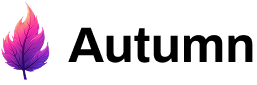- The customer will get access to the features in the product
- If the product has prices, the customer will be billed for them accordingly
With the API
Callattach from your application with:
- a
customer_id(your internal user ID) - the Autumn
product_id(defined when the product was created).
From the UI
- Go to the Autumn customers page
- Navigate to the customer you want to enable the product for
- Click “Attach product”, and choose the product you want to enable for this customer
- Optionally, make any changes to the product items before enabling it. This will create a custom version of the product.
- Choose how the customer should pay for the product:
- Checkout URL: this will only last 1 day before it expires (a limitation of Stripe)
- Invoice: this is a long lasting payment link. You’ll be taken to the Stripe invoice page where you can check over the invoice, add an email if necessary, and send it
When generating a checkout URL, the customer must pay for the product before
its enabled for them.With an invoice, the product is immediately enabled and
the customer can pay in accordance with your payment terms.
Upgrades and downgrades
If you enable a product to a customer with an existing product (with the sameattach method), Autumn will handle upgrades and downgrades between different pricing tiers.
Upgrades
Upgrades happen when a new product, with a more expensive price than the existing product, is enabled for a customer. The upgraded product will be immediately enabled and the prices will be switched: Priced features will depend on the usage reset behavior:- If usage resets with billing (eg, credits), the outstanding usage will be billed at the existing price immediately. The new price will be applied to usage going forward and applied to the next invoice.
- If there’s no reset (eg, seats), the difference in price is prorated and charged immediately.
Downgrades
Downgrades happen when a new product, with a cheaper price than the existing product, is enabled for a customer. Downgrades do not happen immediately. Instead, the new product will bescheduled to start at the end of the current period.
A customer can cancel the scheduled downgrade by attaching the existing product again.
If you’ve set a
group when creating the product, upgrades and
downgrades will only apply to products within the same group.Attaching a new product from a different group will enable the new product in
addition to the existing product.Usage reset behaviour
When new products are enabled, you can choose what happens to existing feature usage using thereset_usage_when_enabled property.
true: existing usage is reset to 0 (typically used for consumable features like credits)false: existing usage is carried over to the new product (typically used for continuous features like seats)
Example Use Case:Let’s imagine a customer is allowed 100 credits on a Free plan, and they used 20. Then they upgrade to a Pro product that gives them 500 credits.If
reset_usage_when_enabled = true for the Pro product’s credits item, they’ll be reset to 500 credits on upgrade. If it’s false they’ll have 480.Product statuses
Customer’s products can be in one of the following statuses:| Status | Description |
|---|---|
active | The product is currently active and the customer has access to it |
trialing | The product is currently in the trial period (only applies to products with a free trial) |
expired | The product has expired and the customer no longer has access to it |
past_due | The customer is past their due date for payment. Usually applies when a customer’s payment fails |
scheduled | The product will start at the end of the current period |
cancelled | The product has been cancelled and is scheduled to expire at the end of the current period |