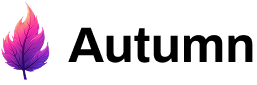Updating Products
You can update products through the Autumn UI:- Navigate to the products page
- Select the product you want to modify
- Make your changes to the product items or properties
- Click “Update Product ”
A new version will only be created if there are customers on the current
version.
Migrating customers between product versions
When you’re ready, you can migrate customers to the latest verion of a product.- Go to the product details page of the product you want to migrate customers from
- On the right-hand side, you’ll see a “Versions” section in the sidebar. Use the version history selector to find the version you want to migrate customers from
- Navigate to the old version, and click the “Migrate Customers” button
- Feature balances are updated immediately. Customer’s existing usage will carry over (not reset) to the new product.
- Outstanding billable usage will be added as a line item to the customer’s next invoice. Any further usage will be billed at the new price.
- Fixed pricing changes will only take effect from the customer’s next billing cycle, as no proration is applied to price differences between versions.
ExampleOur existing product gives customers 10 credits per month, 1 USD per additional credit, and a 10 USD per month price.We’re updating the product to give customers 20 credits per month, 2 USD per additional credit, and a 200 USD per month price.We have a customer, Mark, who has used 5 credits in the current month. We also have Helly who has used 20 credits.Here’s what will happen to Mark:
- Mark will be immediately have 15 credits available (20 in the new product minus 5 used)
- Mark was 5 credits under the limit in the old product, so has no line items added to his next invoice.
- Mark will be charged 20 USD from his next billing cycle.
- Helly will be immediately have 0 credits remaining (20 in the new product minus 20 used)
- Helly was 10 credits over the limit in the old product, so she’ll have a 10 USD line item (10 credits * 1 USD) added to her next invoice.
- Any further credit usage will be charged at the new rate of 2 USD per credit.
- Helly will be charged 20 USD from her next billing cycle.