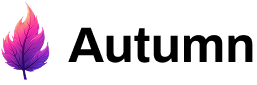What is Autumn?
Autumn handles your billing flows and makes sure your customers have the access to the right features and limits. It sits between your server and Stripe billing, and acts as your managed database for subscription status, usage metering and credit balances. 1000s of founders and fast-growing startups use Autumn to make billing easier and more reliable. No webhooks needed!How it works
1
Model your pricing in Autumn
Model your pricing plans in the Autumn UI, or through a config file. Define your free, paid and any add-on pricing tiers.A typical billing provider (eg, Stripe) would let you configure your pricing — then send you webhooks to handle the rest. In Autumn, you define both pricing and the features that customers get access to.You can link features to these plans and define their usage limits: both recurring (monthly, yearly) and one-time grants.
2
Handle payments
The
checkout function will return a Stripe checkout URL, or confirmation data for an upgrade/downgrade for the plans you defined in step 1.Once paid, the Autumn will grant access to the features on their plan.3
Check permissions and limits
When a customer tries to do something (eg, use a credit), check in real-time whether they’re allowed to.If the user has access to the feature on their plan, and hasn’t exceeded their usage limit, they will be allowed to do it.
4
Track usage
If Autumn tells you they’re
allowed access, let them use the feature. Afterwards, you can track the usage to update their balance, or bill them for any usage-pricing.Why use Autumn?
Reliable billing is hard to setup and maintain. When integrating Stripe directly, you are responsible for:- Syncing subscription state: active, overdue payments, cancelling, 5-10 webhooks
- Plan switching: upgrades, scheduled downgrades, add ons
- Usage limits: monthly recurring limits, one-time limits, spend limits, credits
- Custom plans: and plan versioning, pricing migrations
What Autumn is not
- A Stripe billing replacement: although you don’t need to deal with Stripe’s APIs, you are still using (and paying for) Stripe’s subscriptions, payments and invoicing. You bring your own Stripe account and are never “locked in” to our system.
- For fully sales-led companies: Autumn is designed to be used by product-led, or hybrid product-sales teams with self-serve billing. If your customers only pay via custom invoices, Autumn is probably not for you yet.
Join us on Discord
Connect with us, other users, and get integration support within minutes —
we’re always online (if we’re awake)