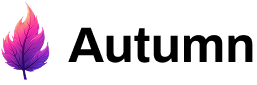{
"customer_id": "user_1234",
"code": "product_found",
"product_id": "ultra",
"allowed": false,
"preview": {
"title": "Upgrade to Ultra",
"message": "By clicking confirm, you will upgrade your plan to Ultra and the following amount will be charged to your card immediately:",
"scenario": "upgrade",
"product_id": "ultra",
"product_name": "Ultra",
"recurring": true,
"next_cycle_at": 1750604867000,
"current_product_name": "Pro",
"items": [
{
"price": "-$3.53",
"description": "Unused time on Pro after 31 May 2025"
},
{
"price": "$7.06",
"description": "Remaining time on Ultra after 31 May 2025"
}
],
"options": [
{
"feature_id": "seats",
"feature_name": "seats",
"billing_units": 1,
"included_usage": 0,
"price": 4
}
],
"due_today": {
"price": 3.53,
"currency": "USD"
},
"due_next_cycle": {
"price": 10,
"currency": "USD"
},
"product": {
"id": "ultra",
"name": "Ultra",
"group": null,
"env": "sandbox",
"is_add_on": false,
"is_default": false,
"version": 1,
"created_at": 1747926427301,
"items": [
{
"type": "price",
"feature_id": null,
"interval": "month",
"price": 10
},
{
"type": "priced_feature",
"feature_id": "seats",
"feature_type": "continuous_use",
"included_usage": 0,
"interval": "month",
"price": null,
"tiers": [
{
"to": "inf",
"amount": 4
}
],
"usage_model": "prepaid",
"billing_units": 1,
"reset_usage_when_enabled": true
},
{
"type": "feature",
"feature_id": "chat_messages",
"feature_type": "single_use",
"included_usage": 20,
"interval": "month",
"reset_usage_when_enabled": true
}
],
"free_trial": null
}
}
}